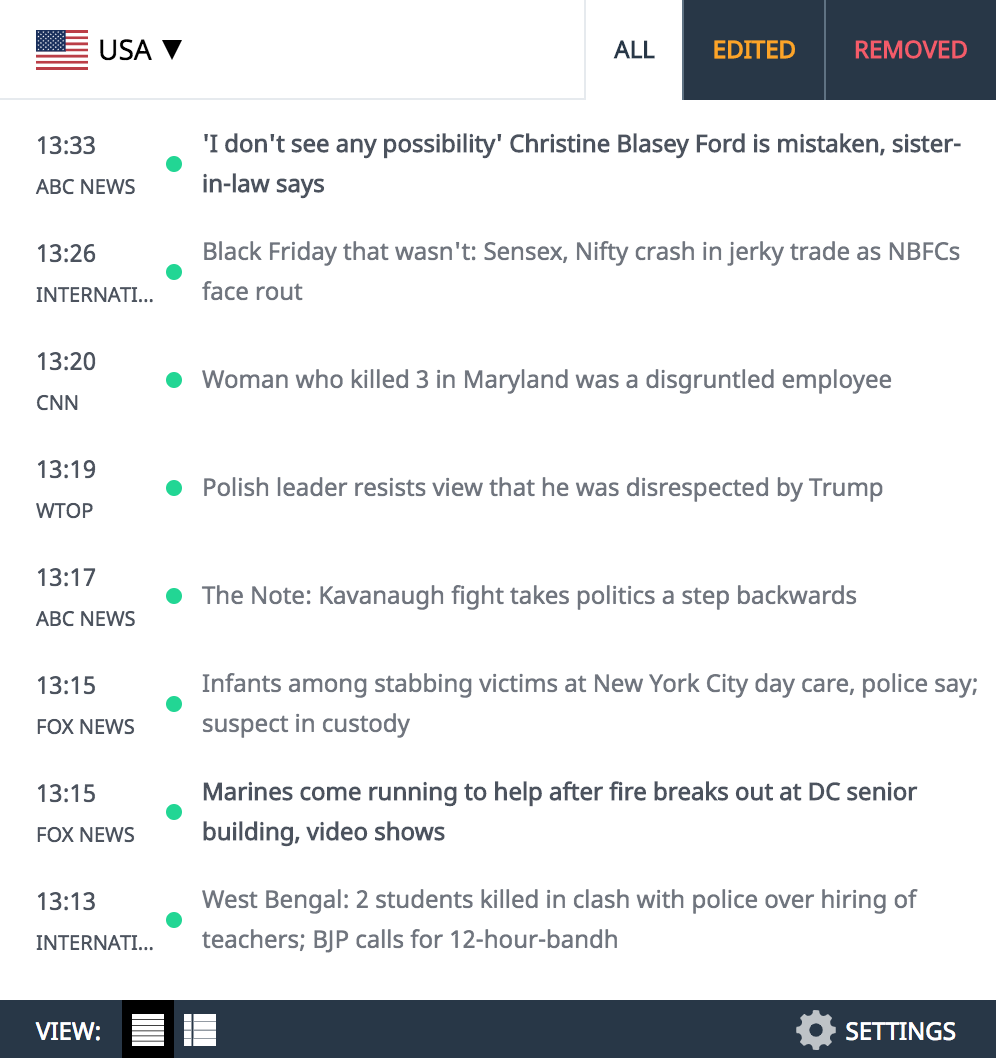Facebook groups can be a great place to get tips and advice, share gossip and even make new friends – but what if you want to share something without people knowing you’ve written on it.
Whether you want advice on a personal issue but don’t feel comfortable sharing who you are or want to share something without getting personally attacked by trolls, the option to share anonymously in Facebook groups can be very handy at times.
But how do you do it? And can anyone tell it’s you that’s posted the message?
Here’s a step-by-step guide.
How to post anonymously on Facebook
Facebook states that you can post anonymously in a Facebook group only if the admins of the group permit it.
The social media outlet also notes that even if you post anonymously in a group, the admins, moderators and Facebook will still be able to see your name and profile picture.
- Click on the three horizontal lines in the top right corner of Facebook
- Tap Groups, the Your Groups and then click on the group you would like to post in.
- Write out your post.
- Slide across the Post anonymously toggle.
- Press submit
After your post is published it will show that it was written by an anonymous member in private groups and an anonymous participant in public group.
MORE : Facebook owner Meta hit with record £1,043,744,000 fine for mishandling user data
MORE : How to read deleted messages on WhatsApp – step by step guide
MORE : What does time-sensitive mean on Snapchat?