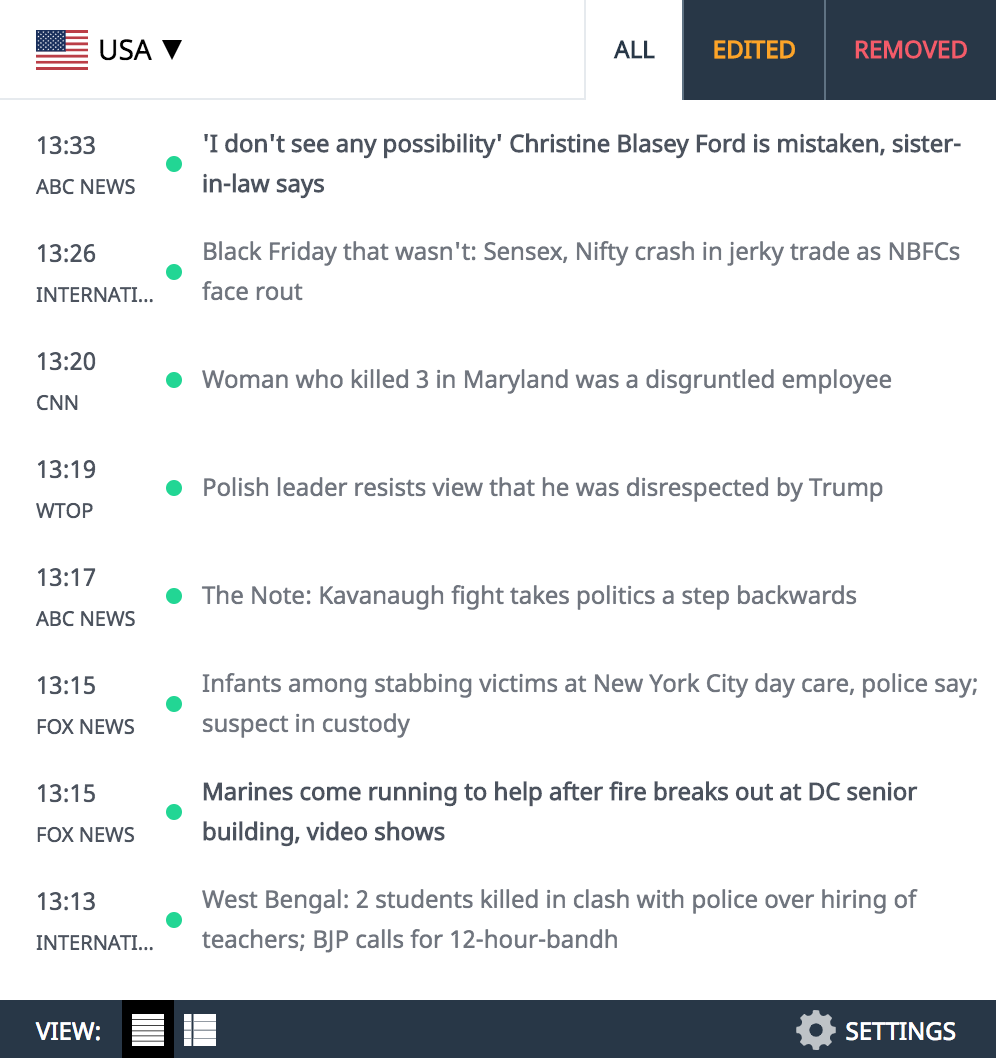SKY customers will see an extra charged added to their accounts today - unless they move fast.
Some Sky customers will be charged an additional £5 a month for skipping adverts on channels that show them.
Any new customers who purchase Sky Glass and Sky Stream packages from today (November 29) will be charged £5 a month if they skip ads when watching live TV.
It'll also affect Sky Glass and Sky Stream customers who were given the add-on for free for either 12 months or 18 months, once their offer ends.
Sky Glass was released in the Autumn of 2021 so many customers will be coming to the end of their free trial while Sky Stream was launched only a few months ago so these customers may have a little longer.
However, all of these customers should still make sure they know when their free trial expires so they can either cancel the add-on or expect the £5 charge.
If you already pay to skip ads on ITVX or All4, then it might be worth keeping this add on.
ITVX costs £5.99 while All4 costs £3.99 so you'd actually be saving money by keeping the Sky add-on and deleting the separate payments.
You'll be able to skip ads on these apps using Sky.
There are no plans to roll out the £5 fee for skipping adverts to Sky Q but it's worth keeping an eye on.
The nifty add-on from Sky, which not many customers are aware of, allows customers to skip live TV.
The Ad Skipping pack doesn't mean that you won't see any adverts. It just lets you fast forward through the ads using the relevant remote control buttons and on screen menu for what you're watching
To skip the ads when a commercial break begins, customers can simply press the microphone button on their sky remote and say ‘fast forward three minutes’.
This will take you past the ads without having to hold down the fast-forward button and wait for them to skip by.
You can check if you have Ad Skipping already by heading to the bottom of the homescreen on your Sky Glass TV or Sky Stream Puck.
Click on "My Sky", then "Your products".
We've asked Sky how customers can cancel this add-on and will update the piece once we know more - you might need to get in touch with the provider to do this.